

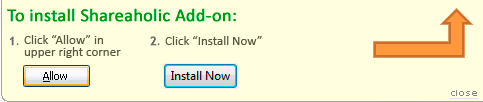
If your bookmarks bar isn't showing, you might have to enable it via your browser settings. In Safari, select "Show bookmarks bar" or use shortcut Ctrl-Shift+B.


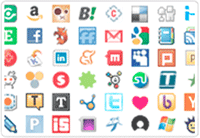
You'll be able to share any webpage, anytime, with services you already know and love like Facebook, Twitter, LinkedIn, Google Mail, WordPress, and lots more! You'll always have your favorite social networking, bookmarking, blogging, and e-mail services at your fingertips.
View the complete list of supported services →
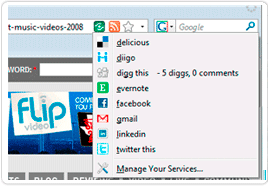
No more toolbars, buttons or bookmarklets piling up in your browser for every site you use, and no more looking for web publisher provided buttons. Shareaholic is the only tool you'll need to share.
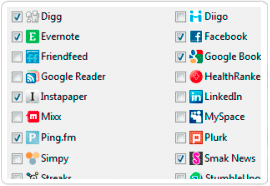
Use Shareaholic on your terms. Quick, clean, and to the point. Shareaholic does not slow down your browser.
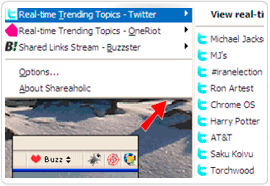
With Shareaholic you'll be able to find the freshest news, videos and blogs as they emerge on the real-time web and easily share them on any of your social networks.

We're fanatical about user experience, design, and improving Shareaholic. Shareaholic is highly rated by users, and recommended by: 
 What Our Users Are Saying:
What Our Users Are Saying:







