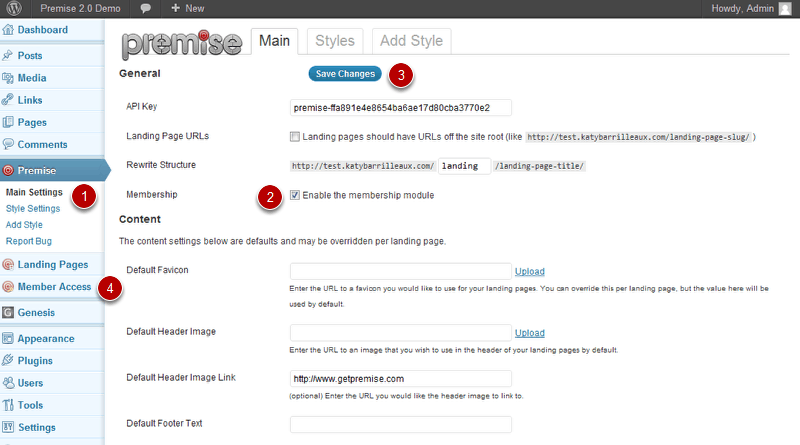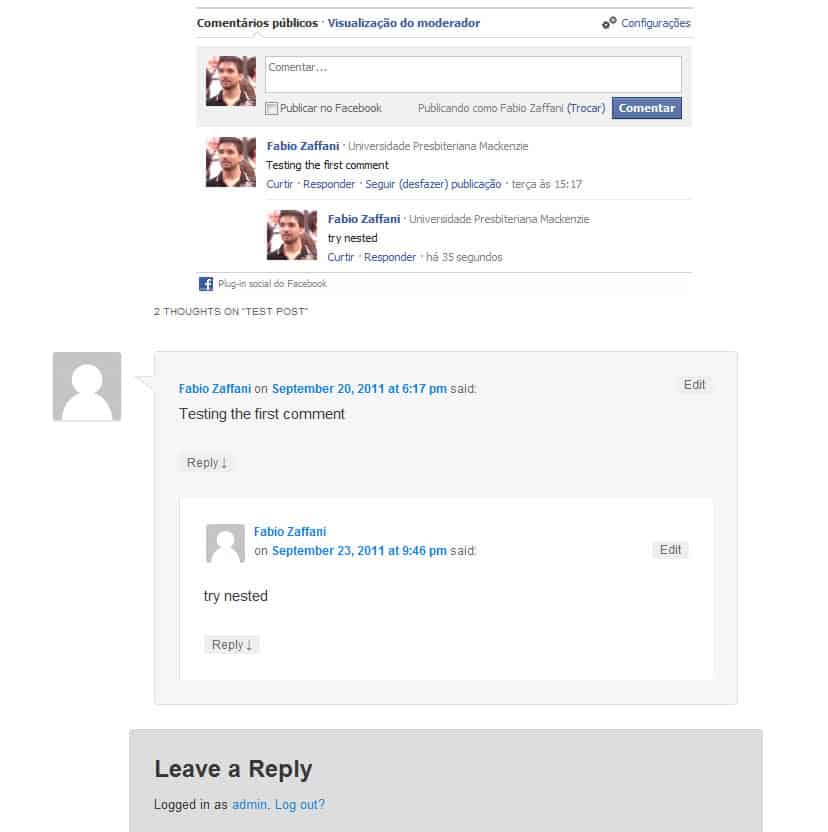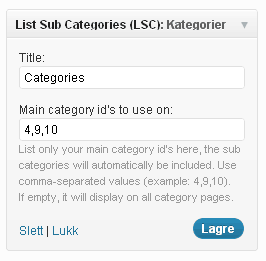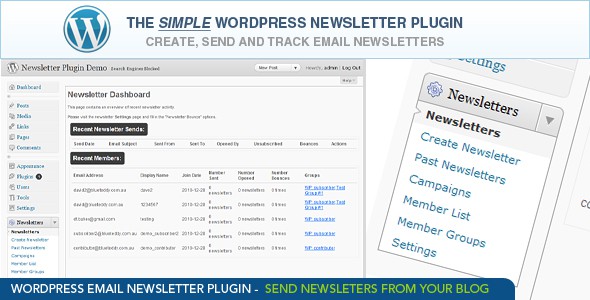![]() Develop sites for WordPress or have a WordPress blog of your own? Get the most functional and compatible social media buttons available with Shareaholic for WordPress.
Develop sites for WordPress or have a WordPress blog of your own? Get the most functional and compatible social media buttons available with Shareaholic for WordPress.
1. Premise
The premise of Premise is simple: you build optimized landing pages at no cost. With each page, you are offered tips and tricks to help you with the page copy and the plugin even includes “The Premise Copywriting Approach.”
Get the Premise WordPress Plugin | Cost: One time payment of $165
2. SEO Facebook Comment
You can use the “SEO Facebook Comment” WordPress plugin as your sole Facebook comment plugin. This plugin inserts a Facebook comment form, but the coolest feature of this plugin is that it loads all of your Facebook comments using your WordPress database (rather than an iFrame which Google CANNOT read) which is great for SEO. And don’t worry, even if Facebook gets slow or goes down, those problems won’t affect your site if you’re using this plugin. Neat!
Get the SEO Facebook Comment Wordpress Plugin | Price: FREE
3. VidEmbed
If you like to mix it up on your site between written content and videos, VidEmbed is perfect for you. With this WordPress plugin, you can create standalone videos without the need for YouTube or Vimeo. Here’s a short video to help you understand how VidEmbed works!
Download the VidEmbed Wordpress Plugin | Price: $20-$197
4. Author Bio
This plugin is great for magazine-style blogs that have multiple writers and authors. When using this WordPress plug-in, text from the author’s bio will be shown at the bottom of the post as a “feature” along with their picture. I use this plugin on my own blog and the bios look like the picture below. I think it really adds an extra layer of polish to any blog with multiple users!
Download the Author Bio Wordpress Plugin | FREE
5. Security Ninja
Has YOUR blog ever been hacked? Mine has. 3 times. Now I’m more aware of WordPress plugins like Security Ninja which provide an extra layer of security around your precious content. Security Ninja allows you to test for over 20 security issues, which makes it not only one of my favorites, but one of the most important plugins you can download considering all the vulnerabilities that can come with managing a WordPress site.
A little tip for those who are weary of security WordPress plugins: Be sure to update your Plugins frequently, it’s the out of date plugins that creates security loopholes for hackers!
Download the Security Ninja Wordpress Plugin | $10
6. WP Smush It
Probloggers and SEO Experts including Yahoo’s Exceptional Performance series recommend optimizing all of your blog post images. Finally, a tool that that will remove unnecessary meta tags and descriptions without losing the quality of the image. Because the plugin reduces the file size or “smushes” it, load time is also shortened.
Download the WP Smush It Wordpress Plugin | FREE
7. WPFlickr
If you’re one of those responsible bloggers that gets all their images off Flickr, then this tool will be your best friend. Click on an image from the added ‘Flickr Manager’ panel on the edit page and it will automatically be inserted into your post. Use WPFlickr to upload, amend and adjust any Flickr images that you insert into your post.
Download the WPFlickr Wordpress Plugin | FREE
8. WP-DB-Backup
This plugin is useful for anyone and everyone who cares about having their core WordPress database tables backed up. Umm, if you don’t care about this you SHOULD, so listen up! The latest version of WP-DB-Backup also fixes some bugs that may help users who’ve had localizations.
Download the WB-DP-Backup Wordpress Plugin | FREE
9. Scribe SEO
Scribe’s tagline says it perfectly “SEO made Simple.” With all the hype about SEO these days, and the recent announcement that Google’s algorithm has shifted to favor quality content, you just may want to consider this premium WordPress plugin. Scribe SEO is perfect for anyone whose business will boom from a significant increase in QUALITY inbound traffic. Scribe SEO is popular for a reason- this WordPress plugin assists with optimizing your content by showing you keywords people are searching. It also builds the quality inbound links that will help your content get shared and found.
Get a 1 minute demo of Scribe SEO here.
Download the ScribeSEO Wordpress Plugin | $17-97/month
10. WP Touch
With the ubiquity of smartphones, this plug-in a must have. In fact, a CNET news article suggests: “the number of U.S. consumers using mobile devices to access the Web grew to more than 116 million, a 19 percent increase in the past year.” Get with the times and make sure YOUR site is friendly to the millions of users who may access your site from their smartphone. The WP Touch plugin will easily turn your existing WordPress site into a mobile-friendly layout. While this plugin recognizes mobile browsers and displays your site in mobile form, viewers do have the option of switching back to your “original” web version.
Download the WP Touch Wordpress Plugin | FREE
11. List Sub Categories (LSC)
If you have a complex site that uses many categories, this plugin will help the organization of your site by listing only sub categories for category page that is being viewed. The LSC plugin comes in handy if you want certain pages to have more info and others to have less too. I use this plugin on my websites too and it is a great way to get way more functionality out of WordPress!
Download the List Sub Categories (LSC) WordPress Plugin | FREE
12. Alan HTML Cache
This WordPress plugin makes your site run 20 times faster (!!) by allowing your WordPress total cached by html. If this is too techy for you, all you need to know is that people hate waiting even 1 or 2 seconds more than they have to for sites to load. If your’e slight is even a bit slow, you can bet that your peeps are going elsewhere! Don’t lose traffic because your site has a sluggish load time!
Download the Alan HTML Cache Wordpress Plugin | FREE
13. Tweet Old Post
Of all the plugins listed in this article, I am most excited for this one! As someone who has been blogging for almost 4 years, I often think about old posts I love that are getting dusty in the digital “closet.” For every Twitter-obsessed WordPress user, this makes the most of your Twitter AND your old blog posts by sharing your archives via Twitter. The “Tweet Old Post” WP Plugin randomly selects old posts to share via Twitter based on the interval you set for it. This allows you to keep some of your favorite posts alive as well as get more views on them and increase engagement. I’ll be adding this plugin to my blog ASAP!
Download the Tweet Old Post Wordpress Plugin | FREE
14. MoneyPress: Abundatrade Edition
Here’s a unique one! MoneyPress’s Abundatrade Edition is a plugin that offers a way to monetize your site by becoming a Abundtrade affiliate. Abundate pays cash for recycled books, DVD’s, CD’s etc. Site visitors can view how much cash they will earn for all their used goods through a feature calculator that comes with the plugin.
Download the MoneyPress: Abundatrade Edition Wordpress Plugin | FREE
15. WordPress Email Newsletter
Sick of using a 3rd party email marketing provider when you want to send a professional looking email message to your list? Then checkout WordPress Email Newsletter. It’s a perfect plugin to consolidate email communication that you might send to your site subscribers. It is an advanced tool that is designed specifically for WordPress 3.
WordPress Email Newsletter Wordpress Plugin | $25
What other new WordPress Plugins do YOU love? I’m always looking for new ones and so is the rest of the WordPress community, so please share your favorite WordPress plugins below!
Don’t forget to add Shareaholic to your WordPress blog too!