
Shareaholic In-Page Apps, which include In-Page Share Buttons, Follow Buttons and Related Posts Apps now support advanced Targeting Rules which can be configured easily right from your Shareaholic dashboard:
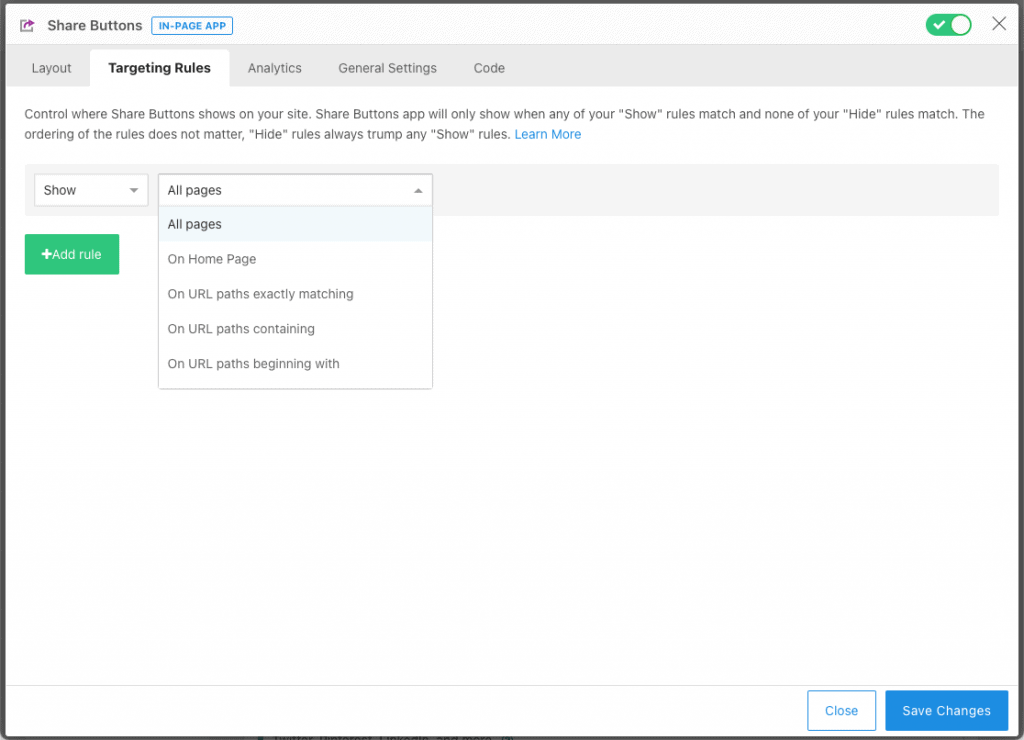
Targeting Rule options made available today:
- All Pages
- On Home Page
- On URL paths exactly matching…
- On URL paths containing…
- On URL paths beginning with…
- On Mobile
- On Desktop
Using Targeting Rules, you can now Show or Hide these In-Page Apps exactly where you want to. For example, you can now have 2 different sets of buttons with their own look and feel – one for mobile visitors and another for desktop.
Do let us know which other Targeting Rules you would find helpful!